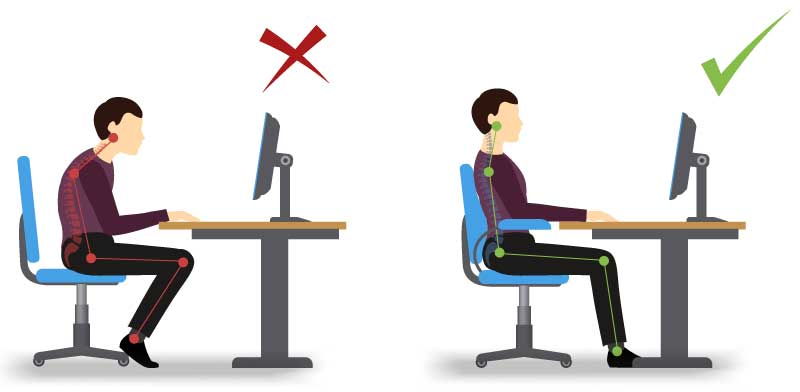Due to an increase in the amount of people who currently work at home because of the pandemic there has been an inherent increase in the amount of injuries when working. In particular, due to the increased amount of time spent at our desk. Problems like neck pain and lower back pain may become more prevalent.
The purpose of this blog is to provide you with some basic tips in regards to setting up your desk at home and hopefully with this advice it can help prevent these potential problems.
Firstly I would like to express that the single most important thing to do is to make sure you take frequent breaks throughout the day to change your general position. What we are starting to realise now is that its not the particular posture that is the problem, but its the time that you spend in that posture.
Remember “Your next posture is your best posture!”
To combat this you can set a reminder on your phone every 30-45 minutes to get up have a quick stretch or a quick walk up and down the hallway.
Now the question is how do we set up our desk and to answer that we will go from top to bottom:
- Make sure you have your feet flat on the floor or alternatively have a foot rest – You can use a small step stool if you don’t have a foot rest at home
- .90/90 rule – Try to keep your knees at 90 degrees and your hips at 90 degrees.
- Try to avoid chairs that have arm rests if possible – Having arm rests will reduce the capacity to be able to push your chair in so that you are a suitable distance away from your screen
- Try to keep your screen about an arms length away from your eyes.
- Try to raise your screen height to minimise the amount of slouching that you are doing – A basic rule of thumb: if you look forward your eyes should be able to see two thirds of your screen without looking up and down. You can once again raise your screen height by using a an old text book or step stool.
- Try to relax your arms when typing and keep your elbows at 90 degrees – Laptops can be particularly problematic with this because you will be unable to raise the screen height and keep your elbows at 90 degrees, therefore, a desktop is preferred.
- Try to remain comfortable and relaxed when sitting – Find a neutral position in your seat that you find relaxed and comfortable, contrary to popular belief by keeping yourself rigid and sitting up tall can actually cause you to become stiff and sore.
I hope this short blog provides you with some basic tips on how to set up your workstation at home and as always if you would like to find out more on basic ergonomics and injury prevention please feel free to contact the team here at physiologic.
Chris Pearson Physiotherapist Physiologic